OpenFlyers has a notification system based on the automatic sending of emails. In this way, managers and users do not forget important information. For example, the booking reminder email informs the pilot that he has a reservation to make a flight.
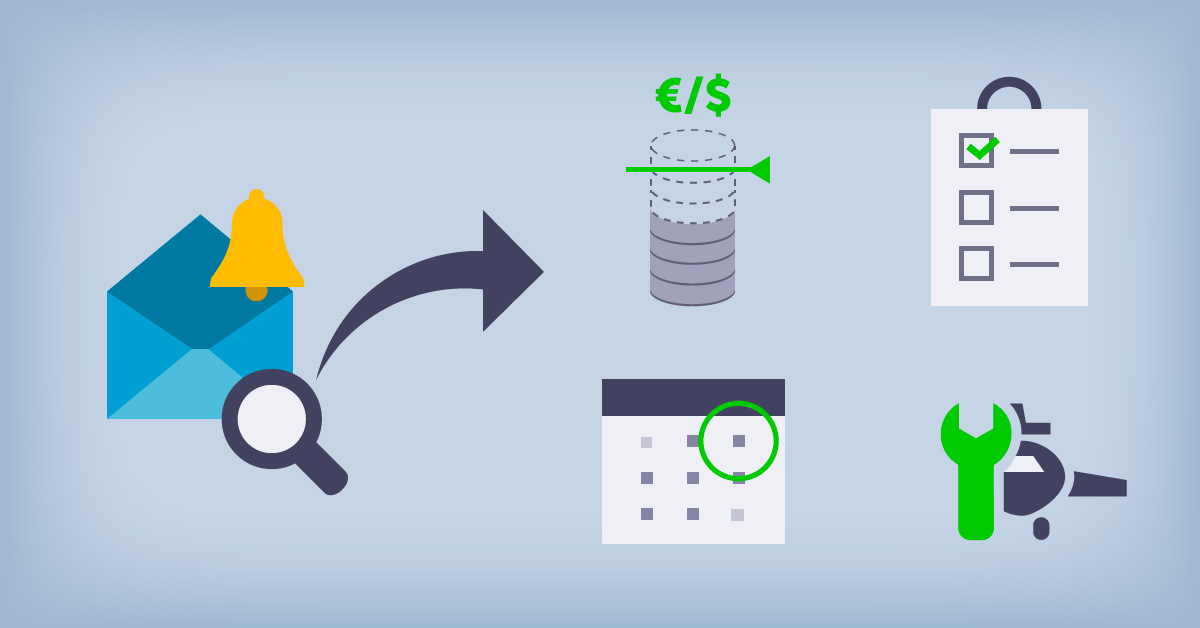
Automatic emails are sent in the following cases:
- Reservation notification: Confirms to the user that their booking is recorded in OpenFlyers.
- Booking reminder: Reminder that the reservation starts soon.
- Cancellation of reservation: confirms to the user that his reservation is canceled.
- Modification of reservation: confirms to the user that his reservation has been modified, reminding him of the old schedule and specifying the new one. This email is sent also in the case of overbooking, that is to say when a reservation pending is validated, following the withdrawal of another user on the same slot.
- Validity expiring: informs a user that one of his validities is coming to an end, for example his medical examination.
- Insufficient balance: alerts the user when the amount of money available on his account is below the defined threshold.
- Maintenance: informs the user of the start and end dates of a resource.
- Password reset: Email sent when the user forgets his password and asks for a new password.
Booking emails contain a file in .ics format that allows you to add your OpenFlyers reservation to their favorite calendar (Google Calendar, Microsoft Outlook, iCalendar, etc.).
To read the general documentation on sending emails automatically, go to this page:
https://openflyers.com/fr/doc/of4/Envoi-automatique-des-emails
The sending of emails relating to reservations and maintenance is configurable in the personal file of the user:
https://openflyers.com/fr/doc/of4/Fiche-personnelle#Communication
Both the end user and the manager can enable / disable the sending of emails. The latter can even be informed without delay of the bookings made by the members of its structure and maintenance.
In the same vein, it is possible to configure profiles so that users with this profile receive all the arrival alerts due from the validity of all the users of the structure:
https://openflyers.com/fr/doc/of4/Gestion-des-profils#Alerté-par-e-mail-pour-le-renouvellement-des-validités-de-tous-les-utilisateurs
This feature is used especially by managers and secretaries.
Be careful, however, in both cases: activation of these features may result in the reception of a large number of emails.
To conclude, we remind you that OpenFlyers uses reputation engagement tools to send emails. These are recognized as reliable by the email servers. They arrive in the user's inbox and not in the "junk mail" folder. It is possible to check the good reception of emails in the interface "Tracking emails":
https://openflyers.com/fr/doc/of4/Suivi-des-emails