Report Generation
Report Library and Free Custom Report Creation

Report Library and Free Custom Report Creation
The report generation module allows you to directly extract all the information you want from the database and either view it directly online or export it in open formats. This second possibility makes it possible to take back the data and their formatting by means of external spreadsheets.
OpenFlyers provides its users with an extensive library of reports that meets the most common needs. These are generated through the graphical interface of the platform, without any knowledge of programming is required.
Most reports select data by period.
For example :
Aeronautical structures are required each year to record statistics representing their activity on Aeral, the civil aviation database. To facilitate this task, OpenFlyers has created the reports to simply obtain all the data needed to enter these statistics.
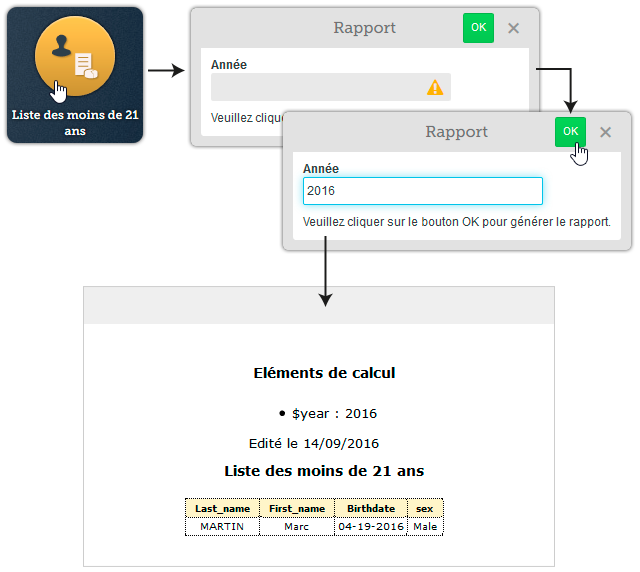
The structure chooses from among all the reports available in the library, those that are useful to it. It is possible to assign these reports the status of favorite. Favorites are then displayed directly in the navigation menu for immediate access. Unselected library reports do not appear in the menu.
If a desired data extraction type is not present in the library, it is possible to create a custom report. This procedure requires some skills in terms of SQL language. Remember that the library provides the vast majority of reports useful structures and we are available to our customers to complete this library if necessary.
It is also possible to set the report access rights for each user profile.
Documentation
General documentation on reports:
https://openflyers.com/fr/doc/of4/Gestion-des-rapports
Documentation on Aeral statistics:
https://doc4-fr.openflyers.com/Rapports#Renseigner-les-formulaires-de-statistiques-Aeral
