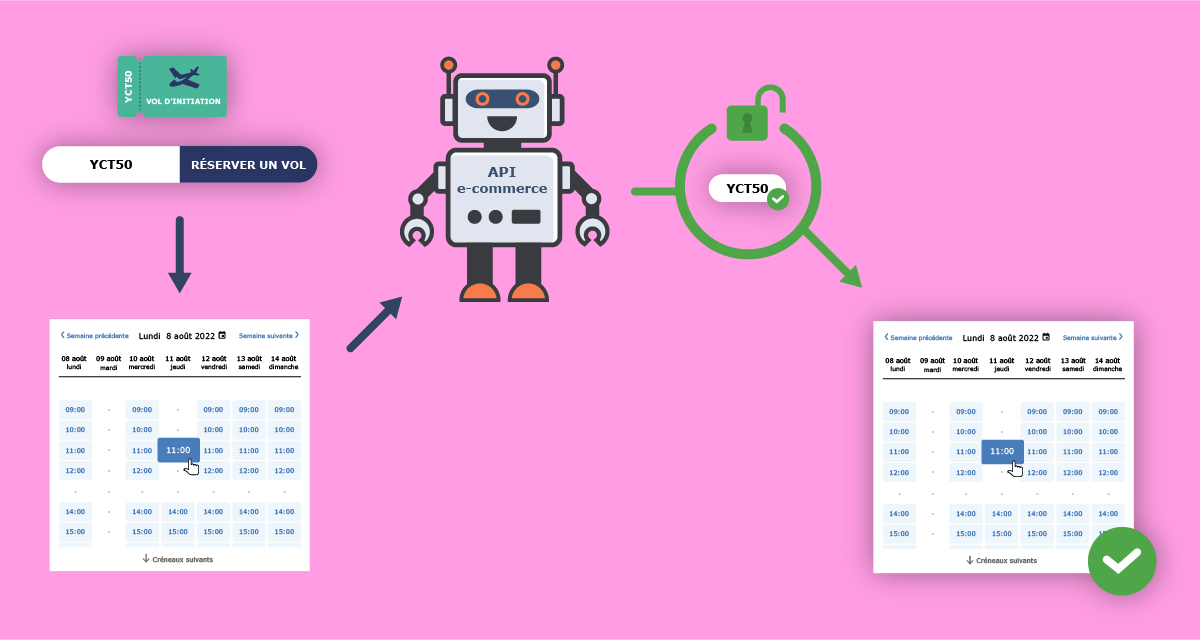External booking schedule
OpenFlyers offers aeronautical structures a reservation module intended for external customers, ie the general public. This is to allow a person who has no connection with the structure to be able to make a reservation online in total autonomy. This is suitable, for example, for first flights, otherwise known as "discovery flights" for flying clubs or for one-off flights that may be offered by ULMs or on-demand flight companies.