In the OpenFlyers reports a new module appears: the Aeral Export.
It allows not only to gather on a single interface all the tables necessary to fill in the Aeral form of the DGAC, but it also allows to send automatically or manually the data to the SMILE tool of the French Aeronautical Federation.
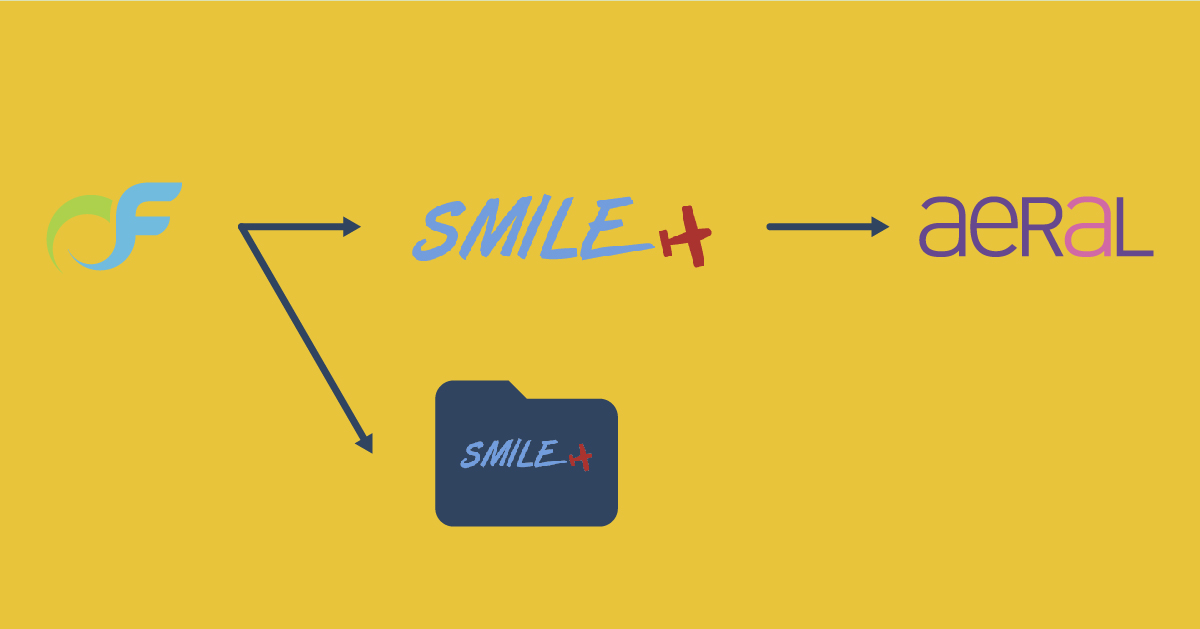
This module is composed of 2 interfaces: an interface which allows to display the statistics and an interface which allows to parameterize this generation according to the configuration of each OpenFlyers platform.
For the first use, you must first go to the statistics generation interface in Management > Reports > Export Aeral. This triggers the OpenFlyers robot to determine the appropriate settings for generating the statistics.
Then, it is recommended to check the settings, or even to complete them, by going to the Admin > Structure > Settings > Aeral export interface
It will then be possible to fill in the "Office" form to indicate the people responsible for the structure, specifying the positions held.
For the flying clubs affiliated to the FFA, it is also on this interface that it is possible to activate the automatic monthly synchronisation with the SMILE tool of the FFA. This synchronisation allows the automatic reporting, on the 1st of each month, of the results since the 1st of January until the last day of the previous month. This allows the FFA to have access to Aeral statistics without having to wait for the DGAC's return. It also allows the FFA to follow the evolution of the activity over the months.
To activate this synchronization, you must from this interface: - in the Contact Information form, field FFA Code indicate the FFA number of the Aero Club. - click on the Validate FFA Code button located next to the FFA Code field to check the validity of the FFA number with the SMILE server. - Activate the SMILE FFA Automatic Synchronisation button
Please note: once the FFA code is validated, it is locked and cannot be changed. It is therefore important to enter the correct FFA number. It is composed of 10 digits and does not contain any spaces.
Once the configuration of the Aeral export module is completed, it is recommended to verify the result by going back to Management > Reports > Aeral Export.
It is also possible, from this interface, to manually export to the SMILE FFA server by clicking on the Send to SMILE button after clicking on the View button.
Very important: once the data is pushed to the SMILE server of the FFA, you have to perform 2 actions:
- Connect to the FFA SMILE server to check the recovered data, complete/correct them if necessary and then send them to the DGCA Aeral server.
- connect to the DGAC's Aeral server to validate the online form.
The structures subject to the obligation of declaring Aeral statistics but which are not affiliated to the French Aeronautical Federation, must copy the data displayed on the OpenFlyers side to paste them in the DGAC Aeral online form. It is planned for next year to make also a direct gateway between OpenFlyers and the Aeral server of the DGAC in order to facilitate the return of data.
Note 2 points of attention in the data displayed by OpenFlyers:
- we display in red the lines of the instructors and the office for which the FFA licence number is not filled in. Indeed, the absence of this number prevents SMILE from making the reconciliation in the database.
- For the instruction activity, the DGAC asks for flight hours statistics according to gender and only allows a choice of "Male" or "Female". However, in OpenFlyers, there is the choice "undefined". Therefore, we are forced to remove the flight hours that are attributed to the "undefined" gender from the distribution of flight hours by activities (counting "local") so that the "A and B totals" of the Aeral form match.
Documentation on the Aeral statistics generation tool: