To make it easier to manage accounting entries on a platform, OpenFlyers has added an alert to inform you when there are entries that have not been validated for more than 30 days, and at the same time provides an action for mass validation of all entries.
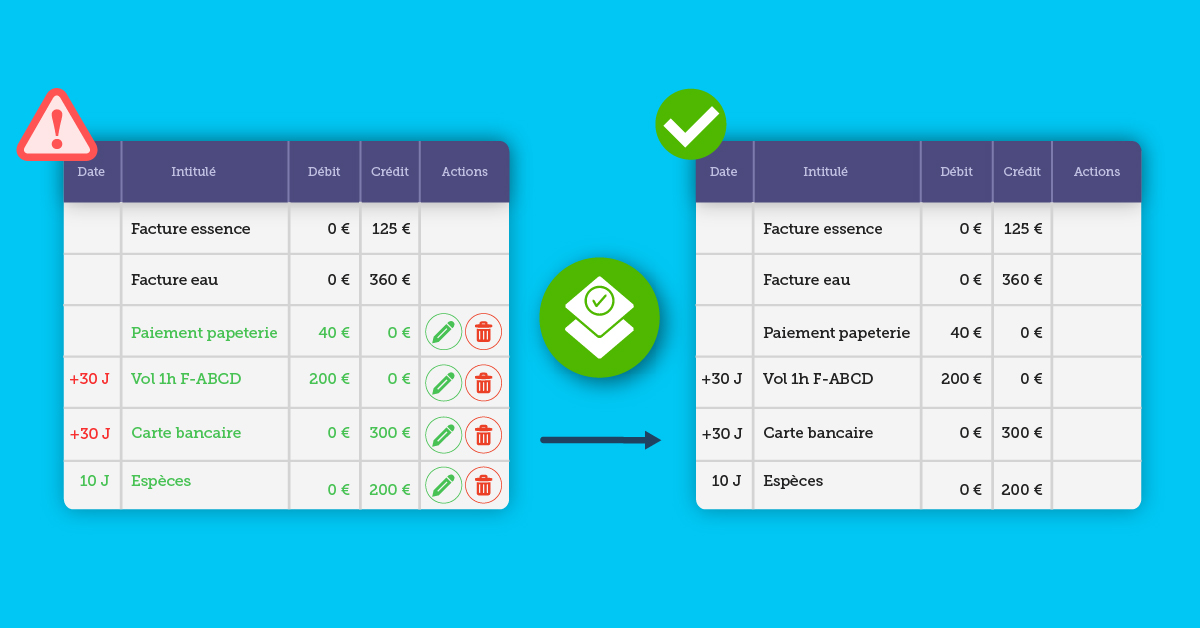
Regular validation of entries makes it possible to secure entries and avoid any untimely changes. There are 2 categories of entry that can have an impact on a customer account, i.e. a pilot account in the case of an aeronautical structure: sales and receipts.
In an aeronautical structure, sales are mainly generated by flights. It is therefore important to regularly validate flight entries and to do so, at the latest, before an aeronautical maintenance action which requires an accurate calculation of the total airframe hours. This ensures that there is no subsequent discrepancy between the hours entered in OpenFlyers and the hours recorded in the logbook.
In the same way, it is important to validate cash receipts and, in the case of cheque deposits, to do so at the latest before the cheque is deposited in the bank, to avoid discrepancies between the amounts actually collected and the amounts entered in OpenFlyers.
As a result, 2 alerts will now appear in the OpenFlyers management interfaces when activities (i.e. flights) entered more than 30 days ago have not been validated, or when cash receipts more than 30 days old have not been flagged.
For organisations that have allowed this to happen for a long time, and in order to simplify the validation process considerably, all you have to do is go to Management > Accounts > Management > Validate, which allows you to validate all the accounting entries (and therefore the thefts and receipts) up to the date of your choice.
The standard method for validating activities is to go to Manage > Activities > Activities > List, then click on the Validate button for the selected activities of the resources concerned.
The standard method for marking cash receipts is to go to Management > Accounts > Mark > Name of the type of cash receipt concerned.
Links to documentation :
https://openflyers.com/fr/doc/of4/Gestion-des-activités#Valider-une-activité
https://openflyers.com/fr/doc/of4/Utilisation-de-la-comptabilité#Pointer-les-encaissements
https://openflyers.com/fr/doc/of4/Utilisation-de-la-comptabilité#Valider-toutes-les-écritures