OpenFlyers has just posted 2 major tutorials on its YouTube channel, describing how to use and configure the training follow-up module.
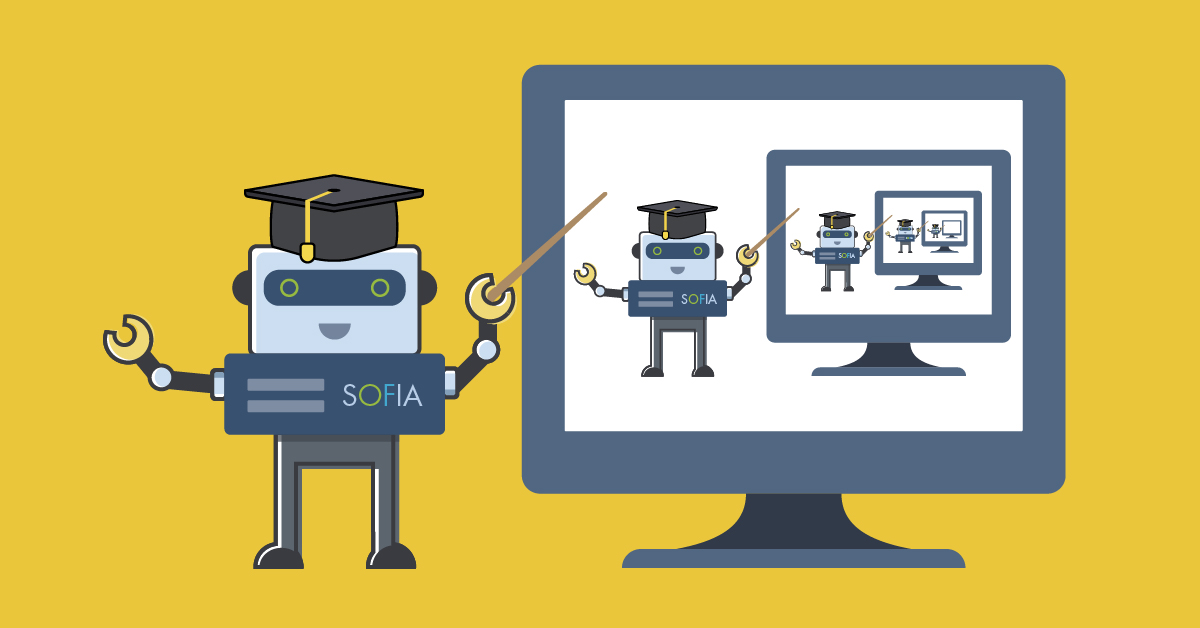
In May 2024, OpenFlyers published its new training follow-up module, otherwise known as the "Progression Booklet". Based on feedback from the first users, the configuration interface and the user interfaces have evolved considerably, providing an effective tool for trainers like instructors.
The training follow-up module now has 3 dedicated pages:
- A summary page giving an overview of a student's training situation
- A page containing the student's complete training logbook
- A page for editing lessons already entered, preparing a new lesson and entering the lesson.
The OpenFlyers training follow-up module has 2 main objectives:
- To take into account the reality of the training courses carried out by its customers, which are very often courses that have to adapt to external constraints, such as the availability of students or the weather. To this end, all the ergonomics have been designed to make it easy to adapt the lessons to the context.
- Enable training courses to be freely created that correspond exactly to the programme submitted by the training organisation
In addition to these 2 main objectives, OpenFlyers has expressed a wish to enable the interoperability of training booklets between several organisations. To achieve this, the definition of a training course is based on a catalogue of training items common to all OpenFlyers platforms, but whose exact title can be customised for each platform to correspond exactly to the programme submitted.
Link to the video tutorial describing the use of the training booklet from the point of view of an instructor trainer:
https://www.youtube.com/watch?v=zHD3c7rUKPw
Link to the video tutorial describing how to set up a course: