OpenFlyers spreadsheets are powerful tools for synthesis and control. They operate and combine data from one platform into a set of formulas to meet specific needs.
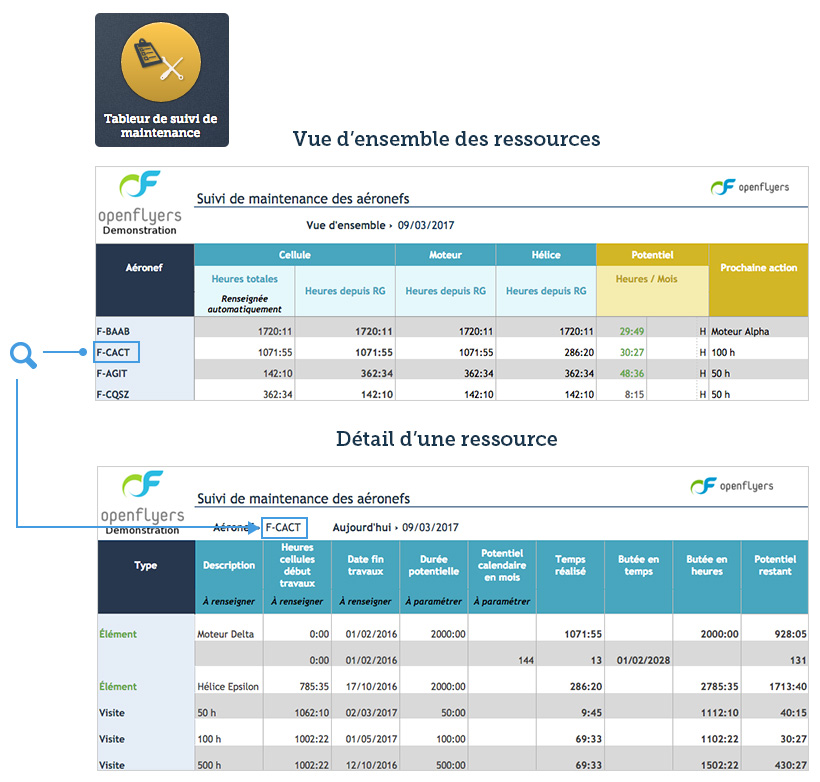
On each platform, it is necessary to define which users have access to the spreadsheets by assigning the right to the profiles concerned:
Old Interface: Admin › Utilisateurs › Profils › check Accès aux tableurs
New Interface: Menu › Liste des profils › tab Généralités admin › check Accès aux tableurs
The affected users then access the spreadsheet via the navigation menu:
Old Interface: Admin › Tableurs › Feuille de calcul X › Accéder à la feuille de calcul
New Interface: Menu › Tableur X
Depending on the case, some of the cells in the arrays can be modified by the user, others can not.
Spreadsheets are created by OpenFlyers. They are either generic spreadsheets, identical to each platform that has subscribed the option, or custom spreadsheets, developed for a particular need.
Go to pricing: https://openflyers.com/en/tarifs
See the generic spreadsheet documentation:
Old Interface: https://openflyers.com/fr/doc/of3/Tableurs
New Interface: https://openflyers.com/fr/doc/of4/Tableurs
For example, the Maintenance Tracker spreadsheet shows the remaining usage time for a resource before the control visits. It is possible to define deadlines for the entire resource, or for a mechanical component. All visits planned during the period of use of the resource are entered from the start into the spreadsheet (control after 50 hours, 100 hours, 500 hours, etc.).
Voir la documentation sur le tableur Suivi de maintenance :
Old Interface: https://openflyers.com/fr/doc/of3/Suivi-de-maintenance
New Interface: https://openflyers.com/fr/doc/of4/Suivi-de-maintenance