It is possible to add several attachments when sending an email with the Mailing function.
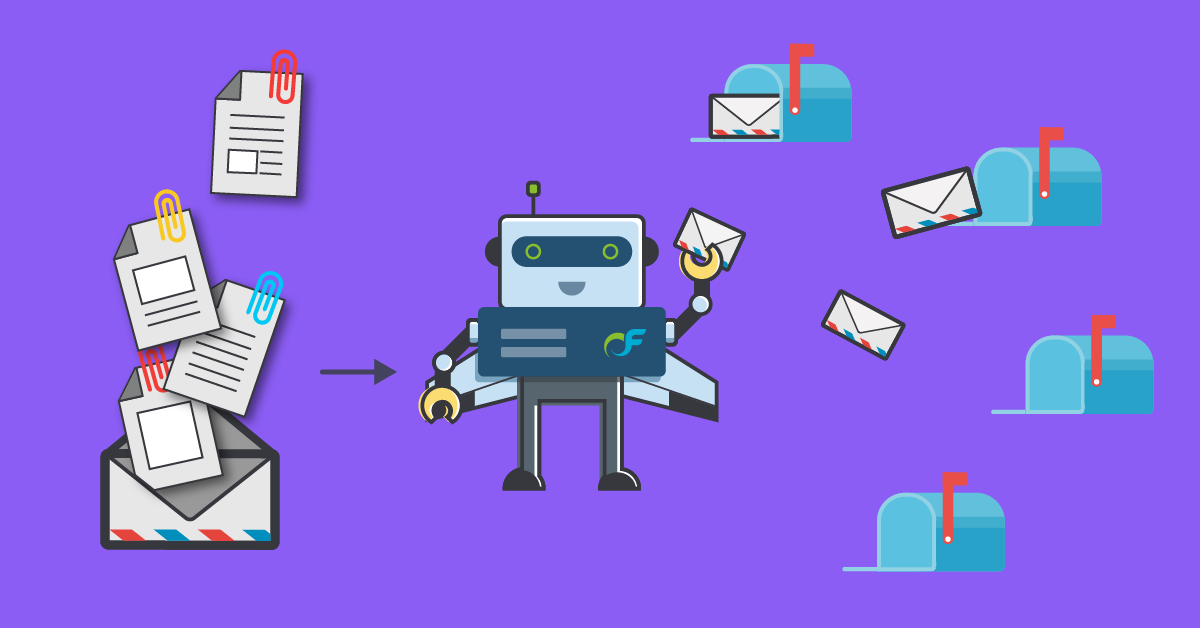
To access the Mailing function, go to Management > Communication > Send an e-mail.
This function allows you to send a mass email to people who meet the desired criteria.
In the form, below the Document title, it is possible to select as many attachments as desired.
Each time a new attachment is selected, an additional Browse… button appears allowing you to select a new attachment.
Documentation on the Mailing function: https://openflyers.com/fr/doc/of4/Mailing
News from 2016 presenting the Mailing function: https://openflyers.com/fr/actualites/envoi-de-mailings-depuis-les-plateformes-openflyers