It is now possible to define a minimum and/or maximum amount for each type of encashment in the settings interface redesigned for this occasion.
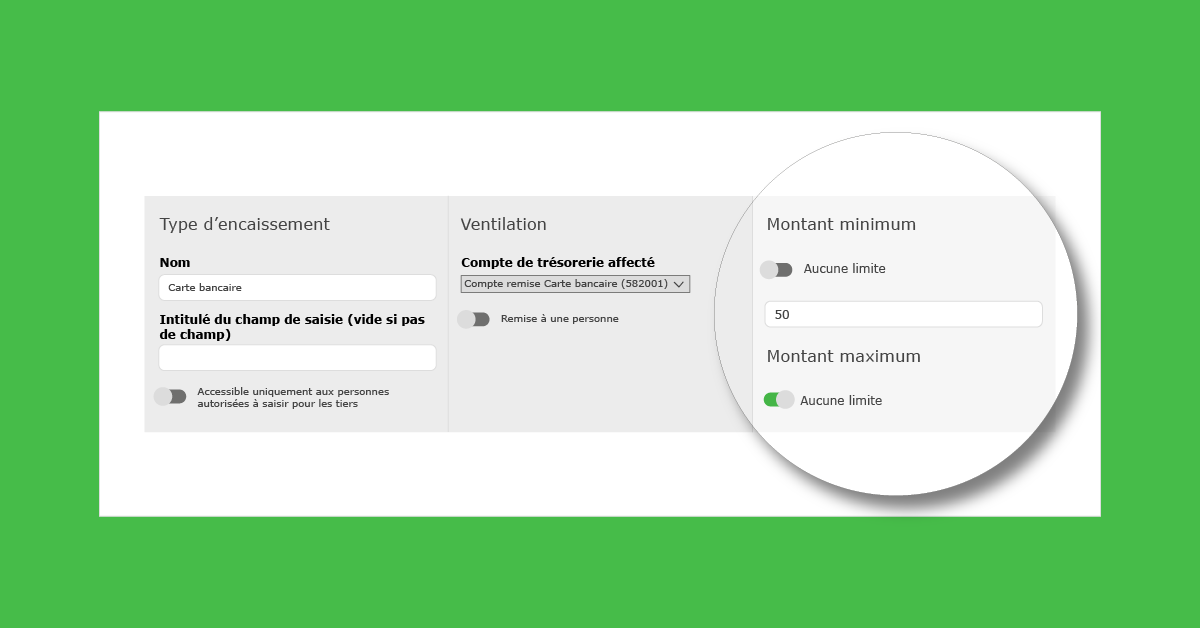
The configuration of encashment types has not changed since its creation in 2008. From now on, it is easier to add, modify or delete encashment types. In fact, the entire configuration interface is grouped together in a table and a form. This allows to have a synthetic dashboard.
It is now possible to set, for each type of encashment, a minimum value below which OpenFlyers will refuse to enter the encashment. This is particularly useful for online credit card payments.
It is also possible to set a maximum value.
Finally, these values can be configured differently for each type of encashment. It is of course possible not to define a limit value. By activating the “No Limit” switch.
Setting up the types of encashment is an opportunity to remember that OpenFlyers recommends accounting for the counterpart of a user's receipt in an encashment account. In the French accounting plan, this is a root account 582. This allows accounting entries to be imported without difficulty, either from a csv file or, recommended method, via the bank's API. In addition to saving time in importing which avoids having to enter entries by hand, the encashment account serves, in this way, as a control account: its balance must be at 0, when all receipts entered into OpenFlyers have been cashed at the bank.
Documentation on setting up encashment types is available at this address:
https://openflyers.com/fr/doc/of4/Configuration-de-la-comptabilité#Types-d'encaissements
Documentation on cash receipt reconciliation is available here:
https://openflyers.com/fr/doc/of4/Conseils-spécifiques-pour-la-comptabilité#Rapprochement-des-encaissements