It is now possible to import bank statements and automatically generate accounting flows according to settable charging rules. For structural managers, this innovation represents a significant reduction in the time spent on accounting and a drastic reduction in the risk of errors.
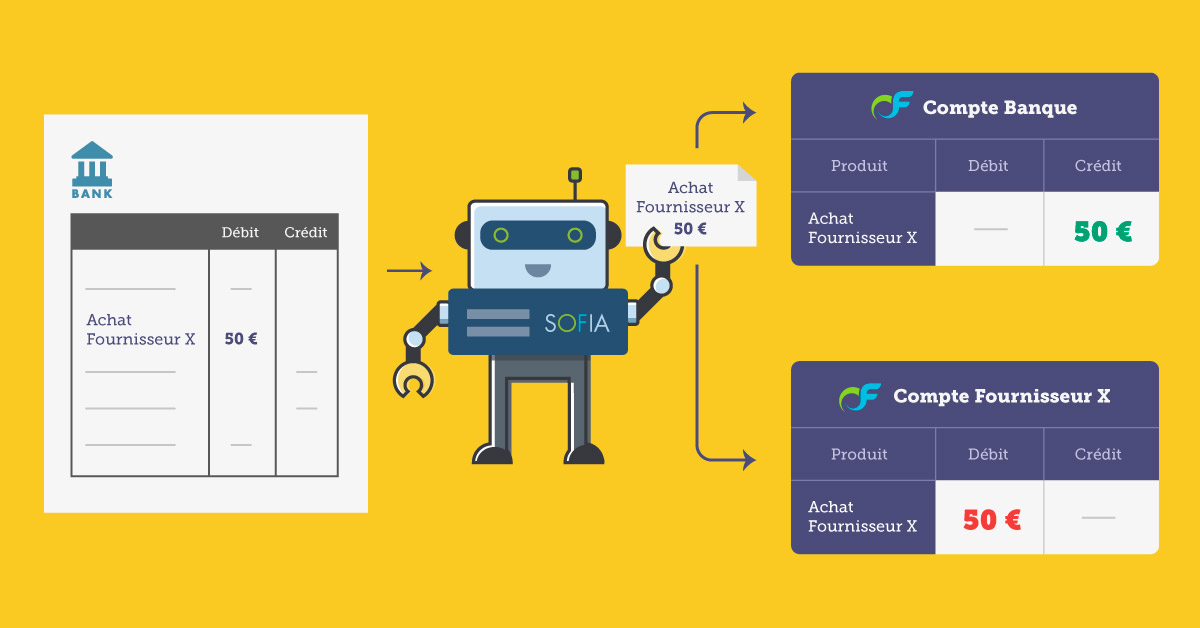
Unlike the manual insertion of bank statement entries, which requires you to enter a flow for each line of the statement, the import of a bank statement automatically generates each flow for each line of the statement.
Each flow contains two lines of accounting entries that each impact an account. For example, the amount of a levy made by a supplier X is credited to the account "Bank" in accounting. The counterparty is debit on the X provider account.
The generated writes are not validated. It is the manager who performs the validation after verifying that there is no error. Indeed, a validated posting is not modifiable, in order to guarantee the inalterability of the accounting entries.
1 / ENTRY CHARGING
OpenFlyers provides a table to define the settlement rules.
An imputation consists of allocating, for each line of account, the counterpart account of the bank account. This is usually a vendor account or a customer account.
An imputation rule is defined by the direction of writing (positive or negative amount on the statement) and a string of characters to look for in the description of the statement line. Example: "PRLV SEPA SUPPLIER X."
The following procedure describes in detail how to create and sort settlement rules:
https://openflyers.com/fr/doc/of4/Configuration-de-la-comptabilité#Règles-d'imputations-automatiques
2 / IMPORT OF A BANK STATEMENT
To import a bank statement, you must:
- Obtain the bank statement from his bank in .csv format
- Perform the procedure described in the documentation: https://openflyers.com/fr/doc/of4/Utilisation-de-la-comptabilité#Importer-un-relevé-bancaire
As a result of the import, if an entry does not correspond to any charging rule, it is charged to a suspense account. This occurs when no rule defined in the rules could match the heading in the statement line. With hold accounts no write is lost. It is the manager who later assigns the correct account by modifying the created flow.
In the case where the manager wishes to enter the bank account entries without waiting for the bank statement, it is necessary to go through a bank suspense account that will act as a reconciliation account. Thus, when importing the bank statement, this account must be 0 if all the entries entered upstream are found on the bank statement and there has been no entry error.
Finally, if the .csv format of the bank of a structure is not available on the OpenFlyers platforms, the concerned structure is invited to send an example of a bank statement export file in order to be able to create the import format. corresponding.
Documentation on creating charging rules:
https://openflyers.com/fr/doc/of4/Configuration-de-la-comptabilité#Règles-d'imputations-automatiques
Documentation on the import of bank statements:
https://openflyers.com/fr/doc/of4/Utilisation-de-la-comptabilité#Importer-un-relevé-bancaire
Documentation on bank statement import formats:
https://openflyers.com/fr/doc/of4/Modèle-de-format-d'import-de-relevé-bancaire
Documentation on the validation of the entries:
https://openflyers.com/fr/doc/of4/Gestion-des-activités#Valider-une-activité