OpenFlyers now includes a mailing sending interface. This allows platform managers to transmit information to users selected with criteria.
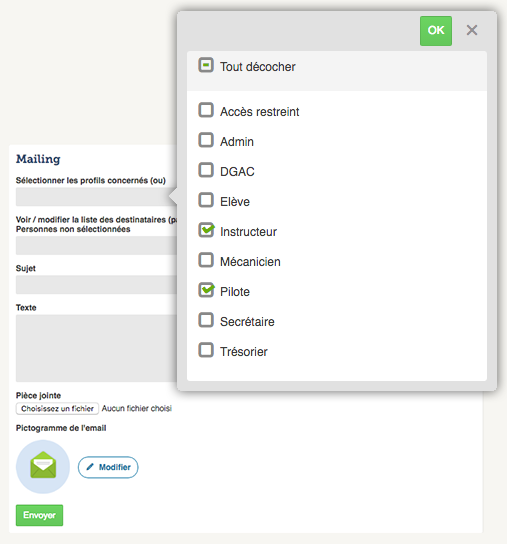
The first criterion selects a "profile". For example, the selection includes all users with the profile "pilot" or "instructor", some users may belong to two profiles. One can also select multiple profiles. This allows users to select from at least one of the checked profiles.
On OF3.6, one can also select by validity, and select users who have or do not have a certain validity. This criterion intersects with the profile profile. For example: selec all drivers who did not performed "Flying within 90 days." This way, we can send an email encouraging them to conduct flight hours.
Moreover, it is possible to select users individually. If criteria by profile or validity were applied, it removes users from the list of results returned. For example, selecting all the drivers who have not flown during the previous 90 days, except for John Smith, which was informed verbally.
Once the recipient list is established, simply enter the subject and content, choose a pictogram depicting the message and send email.
The access interface is as follows:
- OF3: Admin > Users > Mailing
- OF4: "Mailing" button in the navigation menu.
After sending, go to the email tracking interface to verify that each recipient received the message.
Documentation for version 3 : https://openflyers.com/fr/doc/of3/Mailing
Documentation for version 4 : https://openflyers.com/fr/doc/of4/Mailing