During year-end closing in OpenFlyers, it is important that account categories are correctly assigned for each account. To help managers identify incorrectly categorized accounts, new alerts have been introduced.
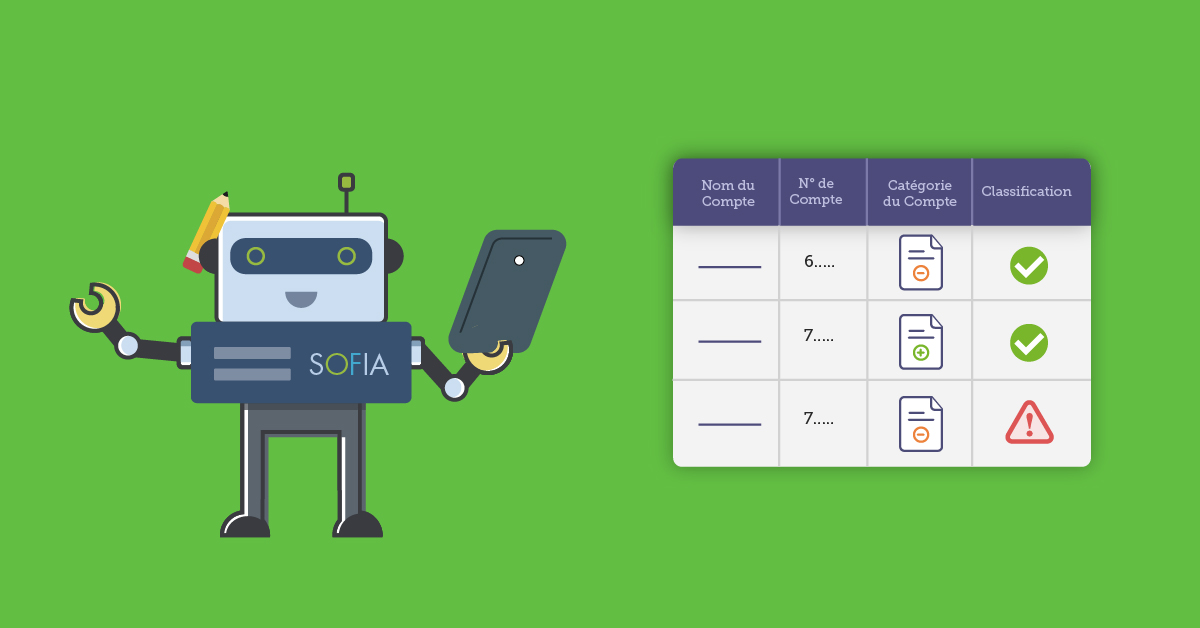
In fact, during the “Close the accounts” operation, only accounts categorized as expense accounts, income accounts or resource accounts are considered as operating accounts and are reset to 0.
It sometimes happens, especially with older OpenFlyers configurations, that the category assigned to an account does not correspond to the nature of the account.
To highlight this configuration error, several configuration alerts have been added. These are based on a mismatch between the export account and the account category according to the French accounting system.
For example, expense accounts must have a root 6 export account, and conversely, a root 6 account must have an “expense account” or “resource account” category.
The same applies to income accounts and root 7 export accounts.
To remove configuration alerts, follow the corresponding procedure by clicking on the link associated with the alert.
Documentation
Definition of operating accounts:
https://openflyers.com/fr/doc/of4/Comptabilité#Comptes-d'exploitation
Account category definition:
https://openflyers.com/fr/doc/of4/Comptabilité#Catégories-de-comptes
Configuration alerts:
https://openflyers.com/fr/doc/of4/Alertes-de-configuration#Alertes-liées-à-la-cohérence-des-comptes
"Close the accounts" procedure:
https://openflyers.com/fr/doc/of4/Utilisation-de-la-comptabilité#Solder-les-comptes