We replaced the resource category aircraft by several more specific categories: Aircraft, Drone, Helicopter, Glider, Ultra-light motorized. This allows to generate reports for statistical Aeral distinguishing the total hours for each category.
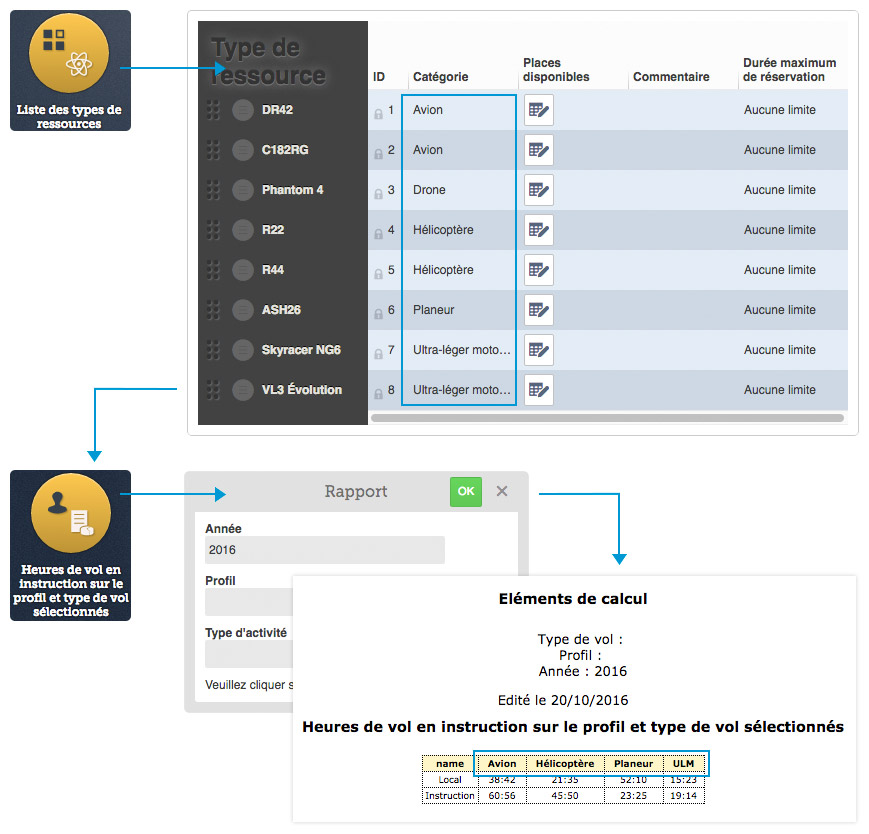
By default, all types of resources that had the aircraft category now have the category Avion. Therefore, if your structure has aircraft that are not aircraft, you need to change the category.
Procedure to change categories on OF3:
- Go to the Admin section.
- Go to the menu Resources> resource types.
- In the Resource Types, click the Edit button (pencil) to the desired line.
- On the Change a resource type, choose the desired category from the Category menu.
- Click Save. Return to table of resource types automatically. The category was updated.
Procedure to change categories on OF4:
- Open the menu.
- Click on the icon list of the types of resources.
- In the Resource type, click any cell in the Category column.
- In the dialog box, select the desired type of resource.
- The dialog window closes and the type of resource is updated in the table.
Where flights are carried out on different aircraft categories include the total by category in Aeral statistics.
How to View Aeral statistics OF3:
- Go to the Admin section.
- Go to the Reports menu> Aeral Statistics> instruction Hours on the profile and the type of flight selected.
- Enter the desired settings.
- Click View.
- The report appears.
How to View Aeral statistics OF4:
- Open the menu.
- Click on the pictogram instruction Hours on the profile and the type of flight selected.
- In the dialog box, enter the desired settings.
- Click Ok.
- The report appears in a new page.