The external booking module was initially developed to meet the needs of the Fly Academy client. Recently, a new client, SUPER.AERO, asked us to secure the booking of external appointments with their e-commerce site in order to be sure that the blocking of an aircraft corresponds to a purchase made by an end customer. This security consists of synchronising the external reservations with the client's e-commerce module.
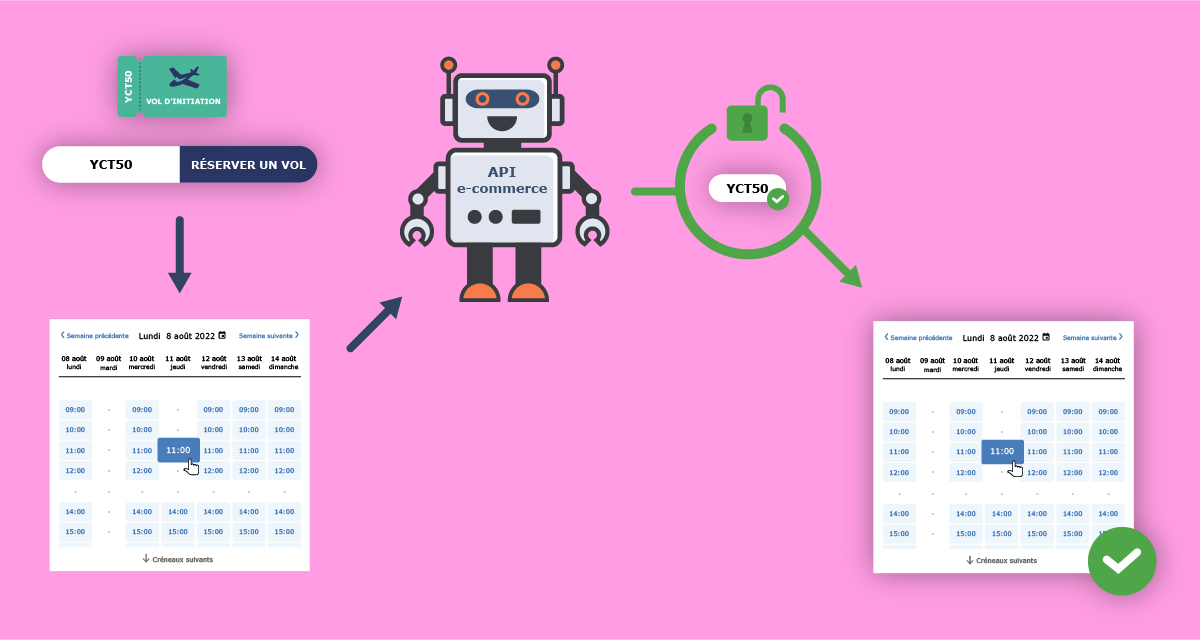
At Fly Academy, external bookings are available, in the form of a voucher, directly on their website or on one of their partner e-commerce platforms. An end customer can therefore purchase a voucher for a first flight or an introductory flight through either of these two methods. Once the purchase has been made, he is informed that he must go to the Fly Academy website to book a flight. There, he clicks on the "Book a slot" button. He is then redirected to the external booking module of the Fly Academy OpenFlyers platform. They choose a date and time, fill in their contact details and upload the voucher they obtained earlier. Without the voucher, the reservation cannot be made. This process then requires a manual verification of the voucher.
At SUPER.AERO, the external booking process is similar. External bookings are available, in the form of a voucher, but this time only on their e-commerce site. Once the purchase is made, the end customer receives confirmation by e-mail with a booking code. If it is a gift, then they forward the e-mail to the person who is to receive the flight. The latter is informed that she must go to the SUPER.AERO website to make an appointment. There, she enters the code present on the gift voucher and chooses the place of the flight. Once this code has been validated, the future baptized person is redirected to the external reservation module of the SUPER.AERO OpenFlyers platform by a URL that contains the reservation code. The OpenFlyers software interrogates the e-commerce site's API to check the validity of the reservation code. If the code is valid, it displays the reservation schedule. The end customer then chooses a date, a time and enters their details. They receive a confirmation e-mail to validate the reservation. The OpenFlyers software then creates the reservation and notifies the e-commerce site that the voucher associated with the reservation code has been used. Thus, the entire reservation/coupon control process is automated.
Chapter of the documentation on the REST API to be set up to allow OpenFlyers to interface with an e-commerce site: