We have improved the trombinoscope on OpenFlyers version 3. This tool makes it possible to visualize all the users of a platform. These are identified either by a photograph or by a pictogram. Here's all you can do.
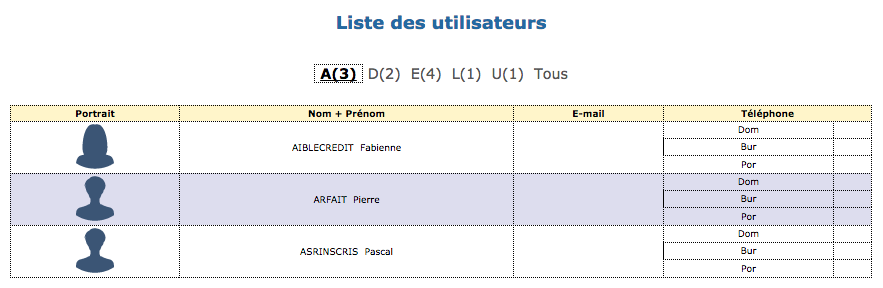
The Trombinoscope can be accessed on the Planning › Data › User list page. The photo of each user is also visible in the "Admin" part of the Admin › Users › Users page.
If no picture is defined for a user, a pictogram is displayed according to gender: woman, man, undefined.
MANAGER:
The configuration of the trombinoscope can be found on Admin › Users › Profiles page, Common tab. The manager defines, according to each profile, which users are allowed to edit their own photo. To do this, in the "Edit own photo" column, activate or deactivate the option according to each profile.
See the documentation: https://openflyers.com/fr/doc/of3/Gestion-des-profils#Généralités
The manager or any authorized person (eg secretary) can modify the photo of a given user, provided they have the "User Management" authorization. This authorization is defined on the Admin › Users › Profiles page, Common admin tab. The information for a user can then be modified on the Admin › Users › Users page, "Actions" column, "pencil" pictogram.
STANDARD USER:
On his personal card, accessible on the page Planning › Data › Display and personal data, the user has two functionalities:
- Users with the "Edit own photo" authorization can delete or change the photo.
- All users, whether they have the authorization "Edit own Photo" or not, can choose to show or hide their photo to other users.
See the documentation: https://openflyers.com/fr/doc/of3/Documentation-utilisateur#Editer-sa-photo