Platforms with more than 3 administrators are 10 times more likely to have a configuration problem. With this in mind, we have added a limit of 3 "level 6" administrators.
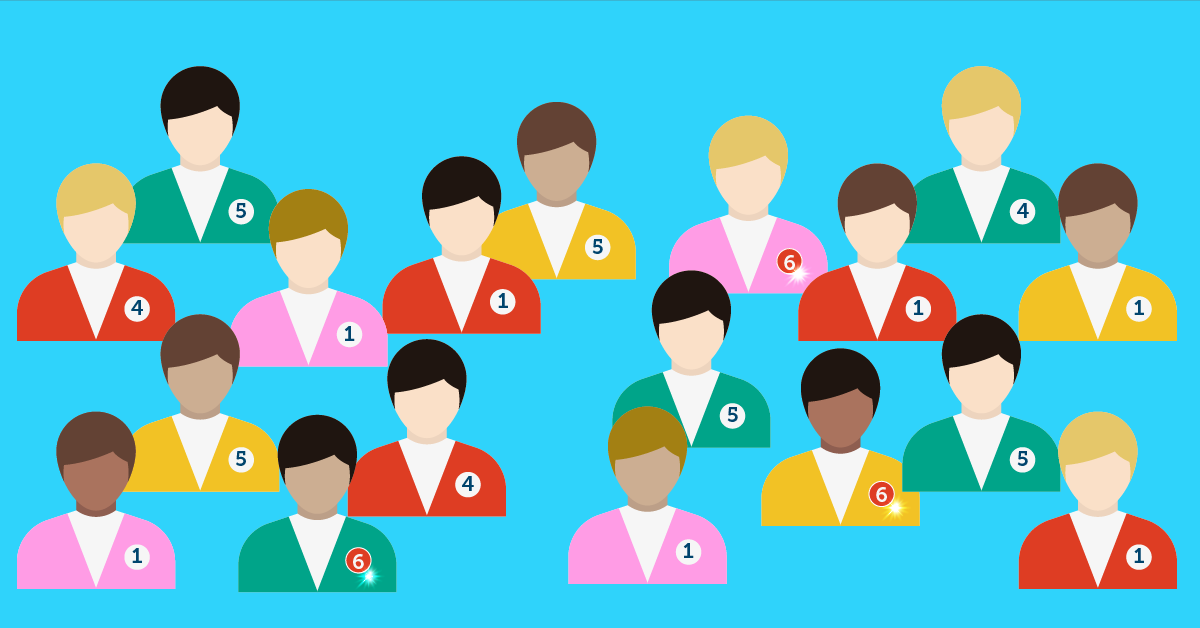
To do this, we now display an accreditation level in the profile table (Admin > Users > Profiles), represented by a number from 0 to 6 for each right, which indicates the right's 'hierarchical' level. The highest level, corresponding to the "administrator" level, is level 6. The rights corresponding to level 6 are :
- Admin > Parameter management
- Admin > Profile management
- Accounts > Payment type management
- Accounts > Activities pricing
The accreditation level of a profile corresponds to the level of the highest right held by that profile.
To make it easier to identify level 6 profiles, the display of these numbers is reversed in relation to the other numbers.
In general, only 1 profile needs to have level 6 and it is customary for this profile to be called "Admin".
We therefore recommend that the current administrator of each OpenFlyers platform checks in Admin > Users > Profiles that only one profile has level 6.
A settings alert appears when more than 3 users have a level 6 profile.
It is therefore up to the current administrator to limit the number of users with level 6 access to 3.
Protection has been added to prevent level 6 profiles being added to users when there are already 3 level 6 administrators.
This security is in addition to an existing security feature that prevents a manager from adding a profile to a user.
Links to documentation:
https://openflyers.com/fr/doc/of4/Gestion-des-profils#Niveau-d'accréditation-des-droits-et-des-profils