Following the implementation last September of drag and drop using the mouse, OpenFlyers added the same function of moving reservations from the planning interface, this time on a touch screen.
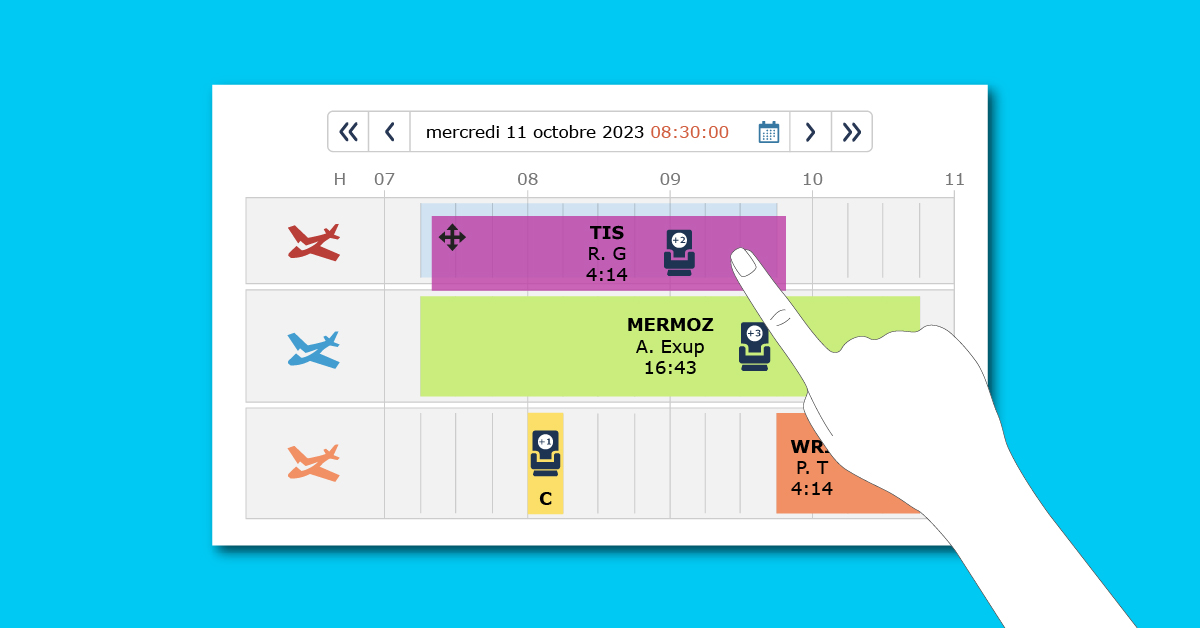
To use the functionality, you must press the reservation with your finger until a “4 arrows” pictogram appears symbolizing the movement, at the top left of the reservation.
Once the pictogram is visible, it is possible to move the reservation by simply moving your finger.
A “cast shadow” appears on the quarter hours potentially covered by the reservation.
By releasing your finger, the “4 arrows” pictogram is replaced by a “spinning wheel” to indicate the update in progress then by a green “check” to symbolize that the update is complete.
To continue to display the context menu with your finger, you must press briefly.
A double short press displays the reservation modification form.
Documentation for this feature:
https://openflyers.com/fr/doc/of4/Planning-(interface-légère)#Ergonomie-sur-écran-tactile
https://openflyers.com/fr/doc/of4/Planning-(interface-légère)#Glisser-déposer-des-réservations